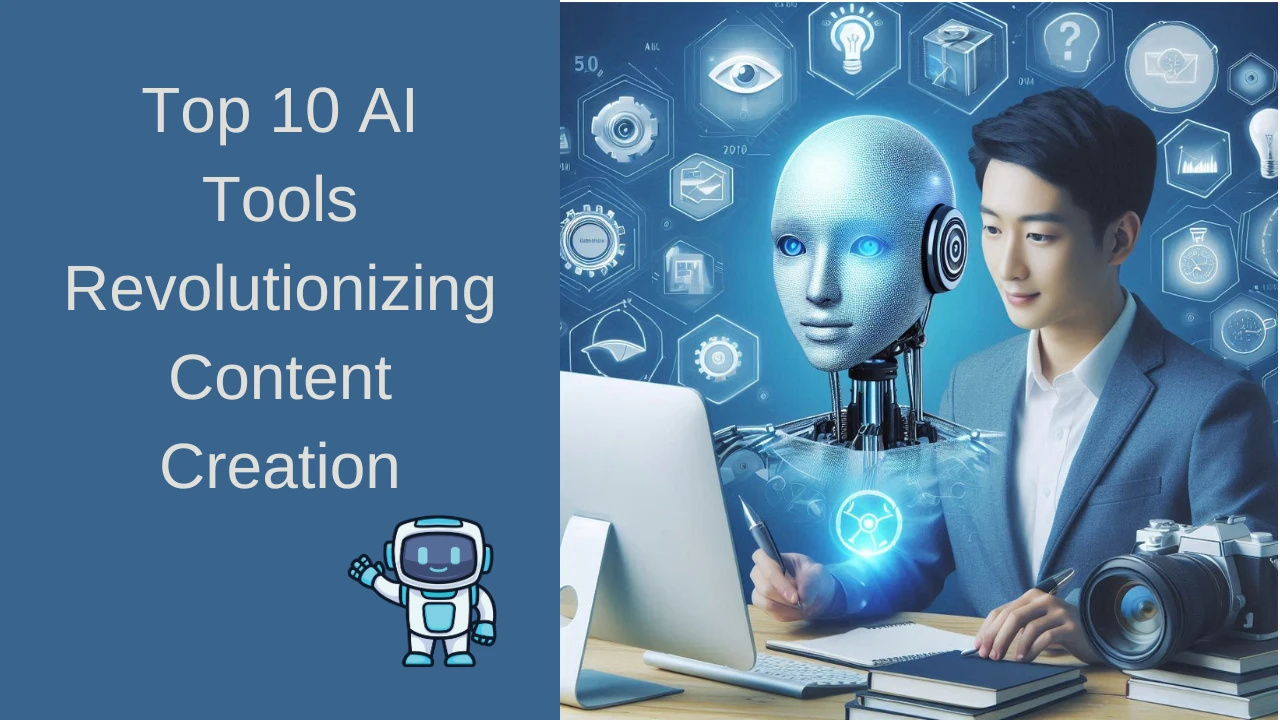
Hey there, fellow content creators!
Are you tired of spending countless hours crafting blog posts, social media captions, and marketing copy? Or perhaps you’re struggling to create stunning visuals or engaging videos? Well, good news! Artificial intelligence (AI) is here to revolutionize the way we create content.
In this post, I’m going to share my top 10 AI tools that are currently making waves in the content creation industry. These tools can help you streamline your workflow, boost your productivity, and create high-quality content that engages your audience. From writing to design, and even video production, AI has got you covered.
1. Jasper.ai: Your Versatile AI Writing Assistant
Jasper.ai is like having a personal writing assistant on steroids. This powerful tool can generate a wide range of content formats, from blog posts and social media captions to product descriptions and marketing copy. It’s incredibly versatile and can adapt to different writing styles and tones.
Best for: Blog posts, social media captions, product descriptions, marketing copy
2. Rytr: The Creative AI Writing Tool

Rytr is another fantastic AI writing tool that excels at generating creative copy. Whether you need blog posts, marketing content, or even poetry, Rytr can help you get the job done. It’s a great tool for writers who want to spark their creativity and overcome writer’s block.
Best for: Creative copy, blog posts, marketing content
Disclosure: Please note that the above link is an affiliate link. If you click through and make a purchase, I may earn a commission at no additional cost to you.
3. Copy.ai: Your Marketing Copywriting Companion
If you’re looking for an AI tool that specializes in marketing copy, Copy.ai is the way to go. It can generate ad copy, email subject lines, and social media posts in a matter of seconds. This tool is a must-have for any marketer who wants to create compelling copy that converts.
Best for: Marketing copy
4. Grammarly: Your AI-Powered Writing Assistant
Grammarly is a popular tool for improving your writing, and its AI-powered features are taking it to the next level. It can help you identify and correct grammar and spelling errors, suggest style improvements, and even detect plagiarism.
Best for: Grammar, spelling, and style
5. Quillbot: Your AI Paraphrasing and Summarizing Tool
Quillbot is a handy tool for paraphrasing and summarizing text. It can help you rewrite content in different ways, making it a valuable tool for avoiding plagiarism and improving your writing.
Best for: Paraphrasing and summarizing
6. Canva: Your AI-Powered Design Tool

Canva is a popular design tool that has recently incorporated AI-powered features to automate design tasks. You can create stunning social media graphics, presentations, and other visual content in just a few clicks.
Best for: Design and visual content
7. Midjourney: Your AI Art Generator
Midjourney is an incredible AI art generator that can create stunning images based on text prompts. It’s a great tool for content creators who need eye-catching visuals to accompany their written content.
Best for: Image generation
8. DALL-E 2: Your AI Image Generation Powerhouse
DALL-E 2 is another powerful AI image generator that can create realistic images and art from text descriptions. It’s a great tool for designers, marketers, and anyone who needs high-quality images.
Best for: Image generation
9. Synthesia: Your AI Video Creation Tool

Synthesia is an AI video generation tool that allows you to create professional-looking videos with AI-generated avatars and voiceovers. It’s a great tool for creating explainer videos, product demos, and other types of video content.
Best for: Video creation
Disclosure: Please note that the above link is an affiliate link. If you click through and make a purchase, I may earn a commission at no additional cost to you.
10. Krisp: Your AI Noise-Cancellation Tool
Krisp is an AI-powered noise-cancellation tool that can improve the quality of your audio recordings and video calls. It’s a great tool for content creators who frequently record podcasts, webinars, or video content.
Best for: Audio and video quality
Bonus AI Tool!
Are you ready to experience the future of content creation? Dive into the world of AI writing tools with Wealthy Affiliate’s Free Starter Membership! Try the AI Article Designer for free and discover how it can elevate your writing. Starter members also get a practice website, a limited business hub, a keyword research tool, 8 core niche training lessons, and support from the tech team and community.
Click on the image below to join Wealthy Affiliate now and try the Free AI Article Designer. Don’t miss out on this opportunity to enhance your content creation process with cutting-edge AI tools.
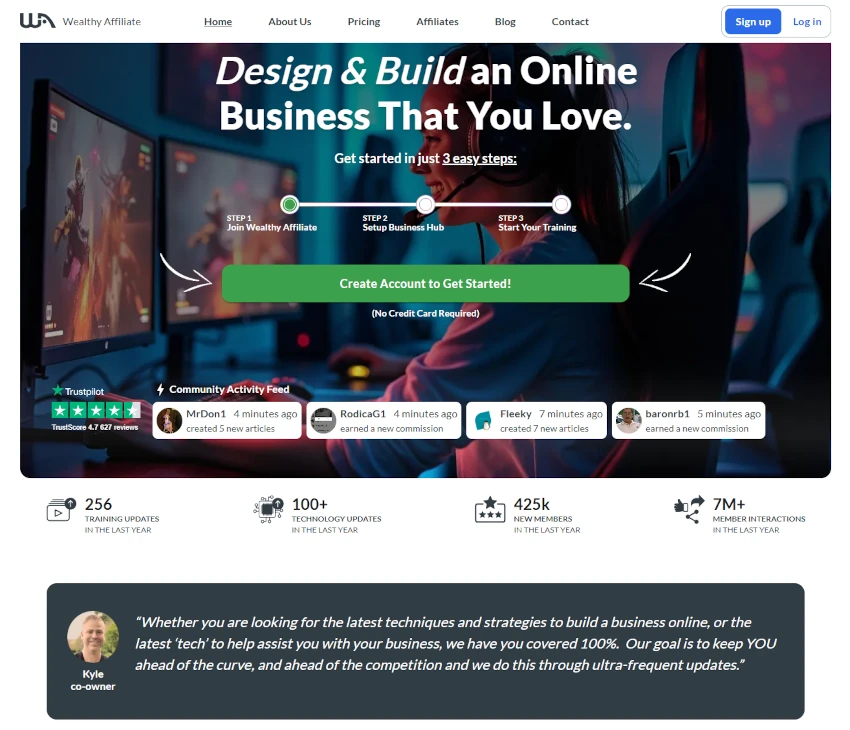
Answering Your Burning Questions
What is the best AI tool for content creation?
The best AI tool for content creation depends on your specific needs. However, Jasper.ai and Rytr are versatile options that can handle a wide range of content creation tasks.
What is the best AI tool to rewrite content?
Quillbot is an excellent choice for rewriting and summarizing content.
Which AI tool is best for content writing?
Jasper.ai and Rytr are both excellent choices for content writing, as they can generate high-quality blog posts, articles, and other types of written content.
Which AI tool is best for creating images?
Midjourney and DALL-E 2 are both powerful AI tools for creating stunning images from text descriptions.
Which AI tool is best for creating and editing videos?
Synthesia is a great option for creating professional-looking videos with AI-generated avatars and voiceovers.
What is the AI tool to generate content?
Jasper.ai, Rytr, and Copy.ai are all capable of generating high-quality content, including blog posts, articles, social media posts, and marketing copy.
The Future of Content Creation
AI is rapidly changing the landscape of content creation. By leveraging these powerful tools, you can streamline your workflow, boost your productivity, and create high-quality content that engages your audience.
I encourage you to experiment with these tools and see how they can benefit your content creation process.
Remember, AI is a tool, not a replacement for human creativity. It’s important to use these tools to enhance your work, not to replace it.
I hope this blog post has been helpful. If you have any questions or comments, please feel free to leave them below.
Happy creating!
If you have ANY questions, or anything to clarify, please drop a comment below. I will be happy to help you.
I wish everyone good heath, wealth, and success!

Timotheus
AI & Digital Marketing Expert, Lecturer, Amazon Bestselling Author & Cancer Survivor
Hello!
This list of AI tools for content creation is such a helpful resource! It’s amazing to see how technology is reshaping the way we approach writing, design, and marketing. I can see how these tools could be game-changers for both solo entrepreneurs and teams aiming to streamline their creative processes.
I’m curious, though—do you have any tips on balancing AI-generated content with a personal touch? Also, with so many options, how would you recommend someone just starting out choose the best tool for their specific needs?
Thanks for putting together this guide!
Angela M 🙂
Hi Angela!
I’m glad you found the list helpful! Balancing AI-generated content with a personal touch is indeed crucial to ensure your content resonates with your audience. Here are some tips to achieve that balance:
1. Use Natural Language: Ensure the AI-generated content uses conversational and relatable language. Avoid jargon and overly technical terms.
2. Tell Stories: Incorporate storytelling elements to make the content more engaging and relatable.
3. Add Personal Insights: Infuse your own experiences, opinions, and insights to give the content a unique voice.
4. Use Humor: A touch of humor can make the content more enjoyable and human.
5. Iterative Feedback: Regularly review and tweak the AI-generated content to align it with your brand’s voice and tone.
For choosing the best AI tool for specific needs, I’ve provided the answers in the section ‘Answering Your Burning Questions’
I hope all the above helps? If not, please let me know and what else I can help you with?
I wish you great success!
Timotheus
This guide on AI tools for content creation is incredibly insightful, I am sure AI tools are very helpful, but they are a mind field for newbies. There is so much to explore, its overwhelming. From AI writing assistants like Jasper to design tools like Canva. For a beginner like me, it’s reassuring to know I can streamline content creation without needing a huge skillset upfront. The versatility of these tools is stunning, but I am especially interested in content creation and content repurposing
For someone who’s just getting started with these AI tools, would it make sense to focus on mastering one type first, like writing or design? Or is it better to experiment with a few of them and see what clicks? Your thoughts would be greatly appreciated
Hi Catherine,
Thanks so much for your kind words about the guide! I’m thrilled to hear that you found it insightful. 😊
You’re absolutely right – AI tools can seem like a bit of a maze for beginners. The good news is you don’t have to tackle everything at once. Given your interest in content creation and repurposing, I’d suggest starting with one type first. Mastering a tool like Jasper for writing, for example, can really streamline your workflow and build your confidence.
Once you feel comfortable, you might find it easier to branch out into other areas, such as design with Canva. This approach allows you to build a solid foundation without feeling overwhelmed.
However, if you’re feeling adventurous and have the time, experimenting with a few different tools can also be beneficial. It’s all about what feels right for you.
Remember, the goal is to make your life easier, not to add more stress. So, take it step by step, and don’t hesitate to reach out if you have any more questions or need further guidance.
I wish you great success!
Timotheus
Hello Timotheus, what a fantastic, comprehensive list of AI tools you’ve provided – thank you! It’s great to see how these platforms can help creators streamline their workflow. What I especially loved were your words “AI is a tool, not a replacement for human creativity. It’s important to use these tools to enhance your work, not to replace it.” Spot on!!
I especially appreciate how each tool is highlighted for its unique strengths, making it easier to understand which ones might be the best fit depending on specific needs. I wasn’t even aware of most of them! Just a bit with Grammarly and Canva, but the latter just as a free version – so it might be interesting to use it as a paid version with their AI tools!
Tim, may I ask you a question about Canva? I’d love to create a beautiful PDF multi-page document with text and images (like a brochure – e.g. for my students of energy medicine, or clients in my network marketing business, where I promote hydrogen water bottles.) How would I go about that in Canva, using their AI tool…? Do you just say ‘Please create an attractive 4-page document on this and this topic? Will it generate its own images and text? Or do I have to provide part of it myself? I am genuinely interested, so thank you in advance for your reply.
Thank you for providing such a well-researched, detailed guide—this will be so helpful for anyone looking to improve their content-creating skills – me included! 😉
Hi Lucie,
Thank you so much for your lovely comment! I’m thrilled to hear that you found the list helpful and enjoyed the approach I took in describing AI as a tool to enhance creativity rather than replace it. 😊
And thank you for your great question! I have great news! Canva does have a tool called Magic Write that can help with creating content for your brochure. While it won’t design the document automatically, it can help you quickly draft text, which you can then customize with images and layout in Canva.
Here’s a simple guide on how you can use Magic Write and Canva to create a professional PDF brochure for promoting hydrogen water bottles.
Steps to Create Your Brochure with Canva’s Magic Write
1. Generate Content with Magic Write:
o Go to Canva Docs and open a new document.
o In the Magic Write box, type a prompt like, “Write a description and benefits of hydrogen water bottles for health.”
o Magic Write will generate text based on your prompt. You can edit this text or try additional prompts for more ideas.
2. Set Up Your Brochure in Canva:
o After generating your text, go back to the main Canva dashboard and click on Create a Design.
o Choose Brochure or Document to start with a template.
o Browse through the available templates and select one that fits your style and message.
3. Add Text and Images:
o Copy the text from Magic Write and paste it into the text boxes on your brochure template.
o To make it visually appealing, you can add relevant images. Go to Elements > Photos and search for terms like “health,” “hydration,” or “water” to find images related to your topic.
4. Customize and Finalize:
o Customize fonts, colors, and layout to match the look you want. Canva makes it easy to drag and drop elements to create a balanced design.
5. Download as PDF:
o Once your brochure looks just right, click Share in the top right corner, then select Download
o Choose PDF Standard for digital sharing or PDF Print for higher-quality prints.
And that’s it! Magic Write can help you get started with the text, and Canva’s design tools will ensure your brochure is polished and professional. Let me know if you have more questions—I’d be happy to help!
Thanks again, Lucie, and happy designing!
Timotheus
Great informative article
I have a few questions though.
How do tools like Jasper.ai and Rytr differ in terms of their effectiveness for specific content types, such as long-form blogs versus short social media posts?
With so many AI tools available, what criteria should content creators consider when selecting the best tool for their needs?
Between DALL-E 2 and Midjourney, which tool would you recommend for creators focused on creating realistic visuals versus more artistic or abstract designs?
For Synthesia, are there any limitations or specific industries where its AI video creation works best?
Hi Raymond,
Thank you for your kind words and thoughtful questions! I’m glad you found the article informative. Let me address your queries one by one:
1. Jasper.ai vs. Rytr for specific content types:
Jasper.ai is generally more versatile and robust for long-form content like blogs or eBooks, thanks to its advanced features and templates tailored for in-depth writing. Rytr, on the other hand, is excellent for short-form content, such as social media posts, email snippets, or ad copies, offering a more straightforward and budget-friendly option. Your choice depends on the type of content you create most often.
2. Criteria for selecting the best AI tool: When choosing an AI tool, consider factors like:
– Purpose:
Does the tool specialize in your content type (e.g., text, visuals, video)?
– Ease of Use:
How intuitive is the interface?
– Budget:
Does it fit your financial plan?
– Features:
Look for specific features that align with your needs, such as collaboration tools or customization options.
– Community and Support: A strong user community or responsive support can be a lifesaver when troubleshooting or learning.
3. DALL-E 2 vs. Midjourney for visuals: DALL-E 2 is ideal for creating realistic visuals, with a focus on lifelike textures and accurate details. Midjourney shines when it comes to artistic or abstract designs, offering highly stylized outputs that often have a dreamlike quality. Your choice depends on whether you’re aiming for realism or creativity.
4. Synthesia’s limitations and best-fit industries:
Synthesia is fantastic for industries that rely on instructional videos, corporate training, or marketing presentations. However, its animations may not yet match the emotional nuance required for narrative filmmaking or highly creative projects. It’s best suited for businesses in education, tech, or professional services.
I hope this helps clarify things! Feel free to ask if you have more questions, I’d be happy to dive deeper.
I wish you great success!
Timotheus